H: Drive Migration to OneDrive and SharePoint
Quick StatusPilot Migrations in Process and Initial Communication to Campus Contact: Matt Williams
|
Project DetailsInformation and Technology Services is announcing the migration of the H: Drive to OneDrive for personal folders and SharePoint for departmental shared folders in order to improve the user experience of faculty, staff, and student employees interacting with file shares. OneDrive and SharePoint allow users to access and share their files from anywhere, at any time, on any device, without the need for a VPN that slows down network performance. OneDrive and SharePoint improve collaboration by permitting multiple users to access files at the same time and make real-time edits. Gone are the days of having to email documents back and forth, consolidating changes, running into version issues, and the frustrating “File is locked by another user” message. OneDrive and SharePoint automatically backup files, save changes, and retain version history, allowing the user to manage their data with minimal need of external IT. Users can move their personal H: Drive folder data to OneDrive on their own or by submitting a help desk ticket for help from ITS. Due to the complexity of permissions and the large amounts of data in departmental shared H: Drive folders, ITS is working with departments to migrate the data and schedule the switch to SharePoint. ITS is working on a proposed schedule for each department to migrate their data, but the target end date of this migration is June 30, 2021. On July 1, 2021, the H: Drive will be marked as read-only for 60 days. These efforts will reduce the cost of storage for the university while providing a better user experience for faculty, staff, and student employees. |
Time Line
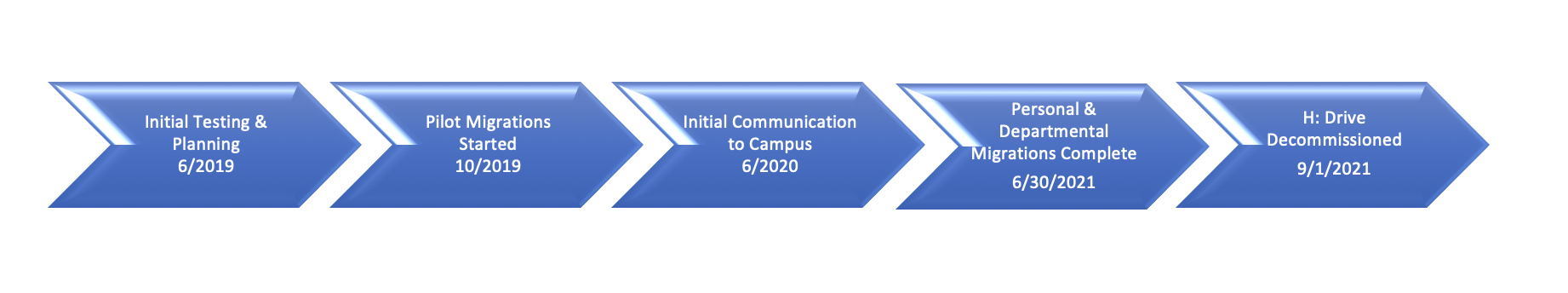
Frequently Asked Questions - FAQ
OneDrive is the equivalent to your personal folder in the H: Drive. SharePoint is the equivalent of the "Shared" folder in the H: Drive.
OneDrive is used for documents that you would consider "for your use only" and/or are shared with a few collaborators. SharePoint is used for departmental documents that several others in the department need access to.
Migrating files from the H: Drive, or the hard drive, to OneDrive is as easy as drag-and-drop or copy-paste. We have created some short videos that can be found at https://uakron.edu/training/Microsoft365. This link also has detailed guides and other information about OneDrive and SharePoint. If you are unable to migrate your data on your own due to bandwidth restrictions or other circumstances, you can submit a help desk ticket or complete this form and we will work with you to help plan and prepare for the migration.
Once your personal H: Drive folder is migrated to OneDrive, please submit a help desk ticket to let us know that your data is moved and we will make your folder read-only and update our documentation that you are done.
ITS has been working with departments to migrate their shared folders to SharePoint since October 2019. The complexity of the permissions associated with these various shared folders requires collaboration between ITS and all of the departments across the university to properly migrate the data to SharePoint.
ITS is working on a scheduled timeline that identifies all of the departments and their current network file shares and that timeline will be provided shortly. Some of the departments that have been migrated include Psychology Archives, Library Archives, and CBA. If you feel that you are ready to work on migrating your department's shared H: Drive folders, please submit a help desk ticket and ITS will begin the process with you.
Please complete this form and we will work with you to help plan and prepare for the migration.
It is a common misconception that cloud services are less secure than traditional, on-premise, services. Microsoft has more financial and human resources to dedicate to securing their clients' environments than their clients do. Microsoft has created a robust website at https://www.microsoft.com/en-us/trust-center that can help answer questions about their cloud security model that details how they meet security and compliance requirements for various industries including higher education, medical, and government.
All faculty, staff, and students have 2TBs of storage in OneDrive. OneDrive allows file sizes of up to 100GB each and filenames of up to 255 characters.
SharePoint sites can be up to 25TBs each, with an individual file size limit of 100GB, and filenames of up to 255 characters.
OneDrive and SharePoint will not store executable files (.exe) natively for security reasons. The workaround is to zip those files before migration.
We will work with departments and users who have data the will not translate well to the OneDrive or SharePoint environment.
ITS will work with departments and users who have applications that run directly from the H: Drive to find an appropriate solution.
ITS has multiple avenues for providing training and information.
Training events are provided by the University training team through https://uakron.libcal.com/calendar/seminars/ and these training opportunities include:
- Seminars: Open to anyone interested in learning about OneDrive, SharePoint, and other technologies.
- Open Labs: If you are interested in extra assistance with OneDrive or SharePoint, stop by a virtual open lab. The labs are open Mondays from 2:00-4:00pm and Thursdays from 8:30-10:30am.
Dedicated departmental or college seminars can be scheduled, as well.
Short videos and getting started guides can also be found at https://uakron.edu/training/Microsoft365, as well as https://support.office.com/en-us/office-training-center.


