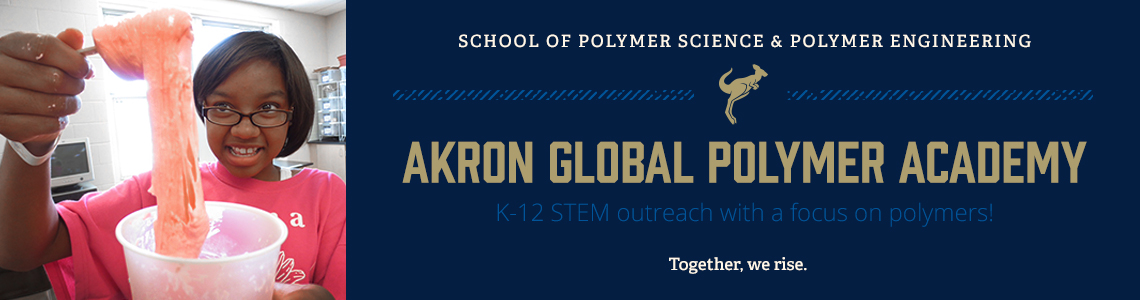
Return to the Professional Development Module Index
Printer Friendly Version
Grades: 5-8
Author: Tess Ewart
View Student Lesson Plan
Module Description
Information analysis is a huge part of our lives. As a result of the presenter-conducted module, participants will explore various aspects of their world using a Geographic Information System in order to make decisions. Participants will design a lesson plan using GIS in their classroom.
GIS program (see Resources)
Computer
Large screen for computer presentation
Inventory of Residential Preferences handout
Lesson Plan Template
Engagement
Ask participants, "Have you ever seen or eaten a Club sandwich? What are the layers of the Club sandwich?" (bread, mayonnaise, lettuce, bacon, tomato, bread ) The presenter may want to have an actual Club sandwich as a visual. Tell the participants, "Earth is like a Club sandwich. What are the layers of Earth?" (core, mantle and crust or core, mesosphere, asthenosphere, lithosphere) Tell participants that "GIS, Geographic Information Systems, are used in many aspects of daily life. GIS is like an Earth sandwich with each layer representing a set of data. GIS will go into greater detail about the layers of Earth than we just mentioned." Tell the participants, "A way to envision what can be included in a GIS database is if you can answer "yes" to the question, can it be mapped?" Ask the participants to "brainstorm what sort of information (layers) you could find in a GIS, what things can be mapped?" (Some general examples are the following: hydrology, topography, ecology, geology, land use, utilities, soil types, streets, land parcels, other human characteristics such as demographic or socioeconomic) Tell the participants to look at the layers that were brainstormed, classify and sort the layers into two groups - physical layers and human layers. (Physical layers are information about the natural features of an area. Human layers are facts about people, their structures, or their interactions with the land.)
Demo the GIS program for the participants. Have the participants use the GIS program to view your city or one nearby. Have participants identify different items on the map and classify each layer that is represented on the map as a type of information they brainstormed earlier. Have participants share their findings.
Assessment: Monitor participant ideas of layers, grouping of layers and classification of GIS program layers.
Exploration
Tell the participants, "They can choose to live anywhere that they want in the United States. They have the support of friends and/or family for such a move and the money necessary to make it happen. They need to decide where to live." Have participants individually fill out the Inventory for Residential Preferences (see handouts). After filling out the inventory, participants should rank the major categories in order of importance to them. Once the participants have determined the categories that matter most to them, have the participants use the GIS program to determine a location that meets those requirements. Have the participants share with the class what was the most important category in determining where to live with their reasons why and the place(s) they ended up choosing.
Assessment: Resulting location where participants would like live.
Explanation
Ask the participants, "what are the advantages and disadvantages of using a GIS in order to determine where to live? Include your reasons." (An example of an advantage would be the ease and speed of mapping their preferences, any disadvantages would depend on the GIS program used.)
Assessment: Discussion on the advantages and disadvantages in using GIS in decision making.
Elaboration
Have participants discuss ways that GIS improves our lives (see Additional Considerations), the limitations of technologies (cost, materials, etc.) and how science helps drive technology (see NSES Standard E).
Assessment: Discussion on technology in our lives.
Classroom Implementation
Have participants discuss ways that they could use GIS in their classroom settings.
From Explore Your World with a Geographic Information System:
The use of computerized information is a growing part of everyday life. More and more people around the country and around the globe are plugging into geographic, social, economic, political, and environmental information to answer practical questions in their lives. The answers they find have relevance in their education, affect their business decisions, expand their understanding of the place they call home, and influence personal choices.
To explore this growing part of everyday life, people are using a range of electronic tools designed for acquiring, presenting, and interacting with information. One of these is called a geographic information system, better known as GIS. Basically, a GIS is a system designed for storing, updating, analyzing, displaying, and manipulating spatial datainformation about places on the planet. This system uses the power of the computer to answer geographic questions by arranging and displaying all kinds of data about places in a variety of ways such as via maps, charts, and tables.
Maps are powerful tools. They help us plan trips ("Which roads will we drive to get to the Grand Canyon?"), find things ("Where in Texas are farms the smallest?"), and make decisions ("Based on the area's population growth, should we build another school?"). Possibly, most importantly, they help us imagine worlds. They help us envision people, places, things, trends, events, and other phenomena in ways that go beyond our individual locations and the immediate range of our five senses. Maps literally can guide, inform, and persuade us.
NSES Standard A: As a result of activities in grades 5-8, all students should develop abilities necessary to do scientific inquiry
NSES Standard E: As a result of their activities in grades 5-8, all students should develop understandings about science and technology
NETS #6 - Technology problem-solving and decision-making tools
NSES PROFESSIONAL DEVELOPMENT STANDARD A: Professional development for teachers of science requires learning essential science content through the perspectives and methods of inquiry. Science learning experiences for teachers must:
NSES PROFESSIONAL DEVELOPMENT STANDARD B: Professional development for teachers of science requires integrating knowledge of science, learning, pedagogy, and students; it also requires applying that knowledge to science teaching. Learning experiences for teachers of science must:
One day
Notify the participants in advance to bring their curriculum guide/map or textbook to facilitate their development of an implementation plan.
Depending on the GIS program used, the software may need to be installed on the computers the participants will be using prior to the start of the activity. Check out the GIS program prior to finalizing lesson plans since different GIS programs will have different features and layers.
N/A
Break the participants into groups of 3 (computer user, recorder, manager/reporter). Each group represents a successful businessperson and each is financially well off. Each has been eyeing the neighborhood around the school as the site for a new business or community service. Using GIS, the participants will choose one business or service that will be constructed in the neighborhood and give the rationale for where it will be located.
GIS (geographic information system) has various layers representing different sets of data. Some general examples are the following: hydrology - water patterns, topography - surface land features, ecology - interactions between vegetation and animal life, geology - subsurface land features, land use, utilities, soil types, streets, land parcels, other human characteristics such as demographic or socioeconomic. Layers can be sorted into two groups, physical layers and human layers. Physical layers are information about the natural features of an area. Human layers are facts about people, their structures, or their interactions with the land.
Inventory of Residential Preferences
See below for Lesson Plan Template.
Investigate how GIS programs are used in different occupations
Use GIS to provide evidence for plate tectonics
Download Lesson Implementation Template: Word Document or PDF File
Issues to consider are the following: seating so everyone can see the display on the computer, make sure every person participates in discussions, and grouping with diversity in mind.
From Explore Your World with a Geographic Information System :
GIS is at work around the world and across your neighborhood. Here's a sample list of ways in which GIS touches everyday life:
Viewing global vegetation cover from satellite images
Possible GIS programs:
My World GIS PASCO Scientific http://www.pasco.com/, ArcView or ArcExplorer - ESRI programs http://www.esri.com/getting_started/education/index.html, Google Earth free program, Other Programs can be found at http://www.mapcruzin.com/free_gis.htm.
Adapted from Explore Your World with a Geographic Information System from ESRI Schools and Libraries Program, www.esri.com