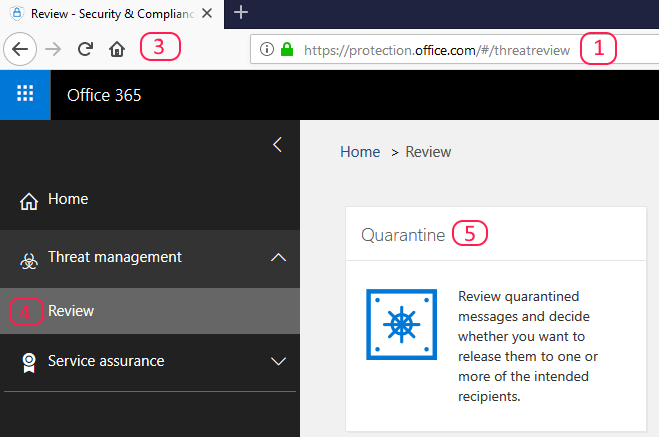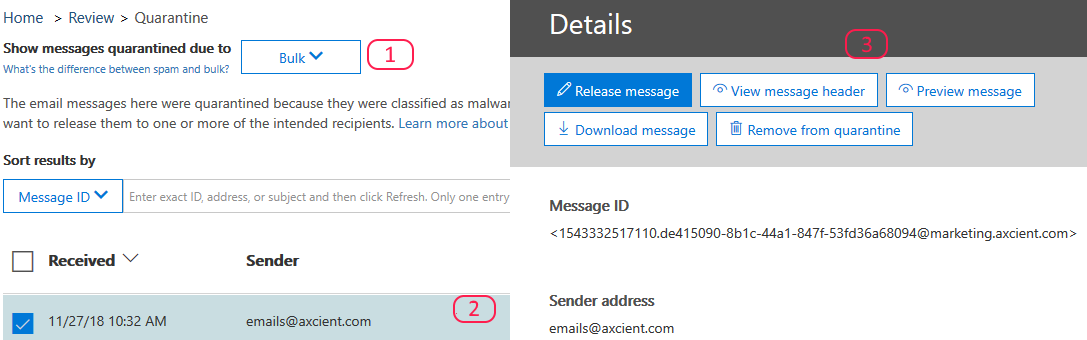New Service for Office 365 Users
We’re pleased to announce that starting on November 29, 2018, all users of Microsoft 365 and Office 365 will receive helpful product training and tips for services in their subscriptions via email.
How does this affect me?
Delivered to your Inbox: product training and tips aimed at helping you increase productivity of the Office products and services you use most. You will only receive the emails for the Office services you use.
The First Email Spam
The first email spam message was sent...in 1978! Then, the Internet (then called ARPAnet) had about 2,600 users. Almost 400 received the marketing.
Recipients were...displeased. Even then, the practice was unwelcome.
UA Has a Plan
Today, spam is still around, but we have much more effective ways to keep it out of your Inbox. One such method is called 'Quarantine'.
Think of Quarantine as a place, a 'time out corner', for misbehaving or suspicious looking email. The rules for what is placed in Quarantine are sophisticated and complex. You should periodically check Quarantine for messages you want to keep.
Access Quarantined Email Messages
- From a browser, go to https://protection.office.com/.
- Use your UANet account to log in to Office 365.
- The Security & Compliance page opens.
- From the left, navigate to Threat management > Review.
- From the center of the page, select the Quarantine tile.
Read Quarantined Messages
- Switch the Show messages filter between Bulk and Spam to view your Quarantined messages.
- Click on the row of any message you want to review. The Details panel opens. From here you will inspect the email message and decide whether to keep it. Use caution.
- From the Details panel, you can:
- Preview the message - view the message as intended by the sender.
- Download it - read the caution. Be very sure the message is safe and you recognize the sender. Once downloaded, the message will open in Outlook.
- Remove from Quarantine - to actually delete the message. Removes the message from Quarantine and it will not be sent your Inbox. Read the Warning. Quarantined messages are automatically purged after 30 days. Messages you do not remove from Quarantine are purged after 30 days.
- Be security conscious. When finished reviewing, log off Security & Compliance and close the broswer tab.
Summary
- The University of Akron uses a sophisticated spam detection tool.
- Periodically review your Quarantined spam messages.
- Quarantined messages are deleted automatically after 30 days.
The Help Desk is available for your questions.
tel: 330-972-6888
email: HelpDesk@uakron.edu
web: uakron.edu/HelpDesk